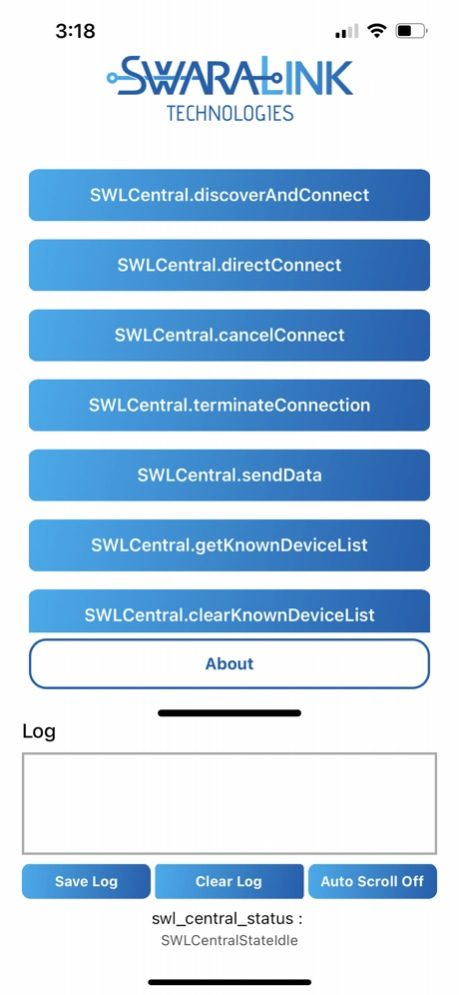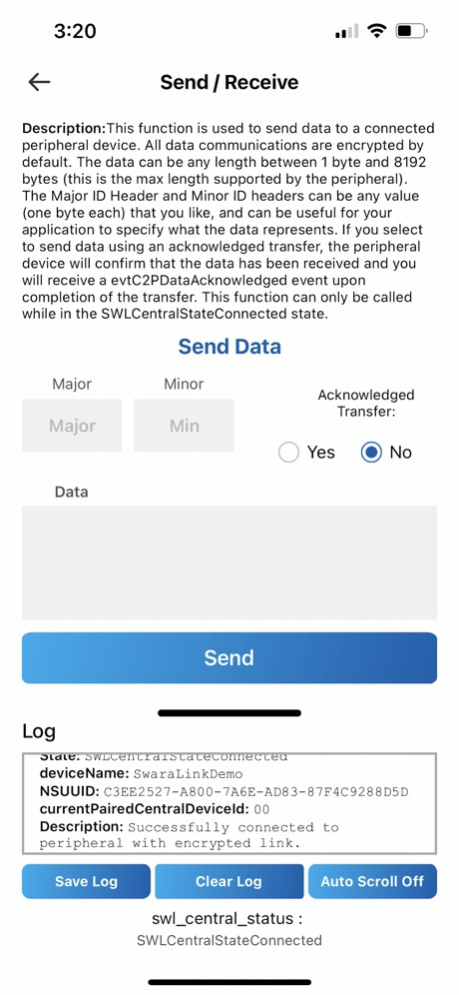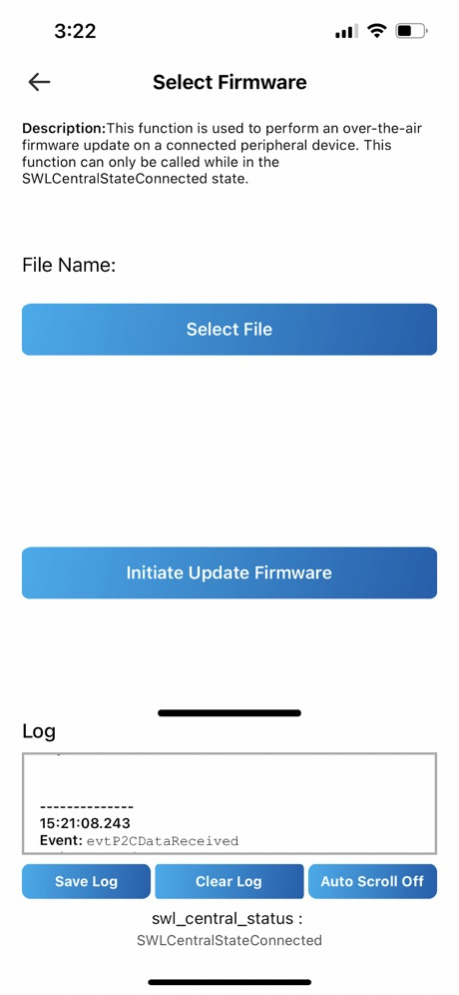SwaraLink 1.2.1
Continue to app
Free Version
Publisher Description
SwaraLink is the official mobile app for demonstration, development, and test of the SwaraLink Bluetooth Low Energy (BLE) Platform.
The SwaraLink BLE Platform is a cross-platform middleware that simplifies and reduces the cost of developing high-quality products that use Bluetooth Low Energy Technology. The platform consists of two middleware components: a peripheral library ("swl_periph") that runs on the embedded device, and a central library ("SWLCentral") that runs on the mobile device. The two libraries work together to manage the Bluetooth functionality, while enabling a simplified development experience.
Key features of the SwaraLink Platform:
• Designed for a fast and seamless user-experience
• Tested and optimized for interoperability with iOS and other mobile operating systems
• Power-optimized to maximize battery life
• Simplified pairing and unpairing procedures
• Default security features: Encryption with secure key exchange, Access control (connection rejection of unpaired devices)
• Over-the-air firmware updates
• Built-in exception handling and diagnostics for remote debugging
The SwaraLink App exposes the entire SWLCentral mobile API. All functions of the library are exposed with descriptions of each function. All function calls and events generated by the library are displayed in the timestamped log.
The SwaraLink App also can serve as testing and validation tool for embedded developers who are developing using the SwaraLink Platform.
For a demo of the platform using this app, please visit https://www.swaralink.com/demo.
For more information on the SwaraLink Platform, please visit https://www.swaralink.com.
Nov 18, 2022
Version 1.2.1
SwaraLink Central (SWLCentral) iOS App
v1.2.1
Release 2022-11-09
Updates from v1.1.0:
-Fixed updatePeripheralFirmware API with Silicon Labs devices
-Minor bug fixes and internal improvements
About SwaraLink
SwaraLink is a free app for iOS published in the System Maintenance list of apps, part of System Utilities.
The company that develops SwaraLink is SwaraLink Technologies. The latest version released by its developer is 1.2.1.
To install SwaraLink on your iOS device, just click the green Continue To App button above to start the installation process. The app is listed on our website since 2022-11-18 and was downloaded 2 times. We have already checked if the download link is safe, however for your own protection we recommend that you scan the downloaded app with your antivirus. Your antivirus may detect the SwaraLink as malware if the download link is broken.
How to install SwaraLink on your iOS device:
- Click on the Continue To App button on our website. This will redirect you to the App Store.
- Once the SwaraLink is shown in the iTunes listing of your iOS device, you can start its download and installation. Tap on the GET button to the right of the app to start downloading it.
- If you are not logged-in the iOS appstore app, you'll be prompted for your your Apple ID and/or password.
- After SwaraLink is downloaded, you'll see an INSTALL button to the right. Tap on it to start the actual installation of the iOS app.
- Once installation is finished you can tap on the OPEN button to start it. Its icon will also be added to your device home screen.